之前采用过jcenter发布,各种步骤非常麻烦。在“掘金”上看到一篇文章可采用JitPack一键发布,照着抄遇到了一点坑。待此记录。
原作者的文章地址“http://www.dss886.com/android/2015/10/17/16-23/”
一、配置并提交到Github
Gradle
To enable installing into local maven repository and JitPack you need to add the android-maven plugin.
If using Gradle 2.4 or later:
Gradle 2.4之后要添加如下配置
1) In your root build.gradle:
root/build.gradle添加1
2
3buildscript {
dependencies {
classpath 'com.github.dcendents:android-maven-gradle-plugin:2.0' // Add this line
2) Add the following lines to your library/build.gradle:
library/build.gradle添加1
2apply plugin: 'com.github.dcendents.android-maven'
group='com.github.YourUsername'
二、获取JitPack中依赖地址
打开https://jitpack.io/
输入Github地址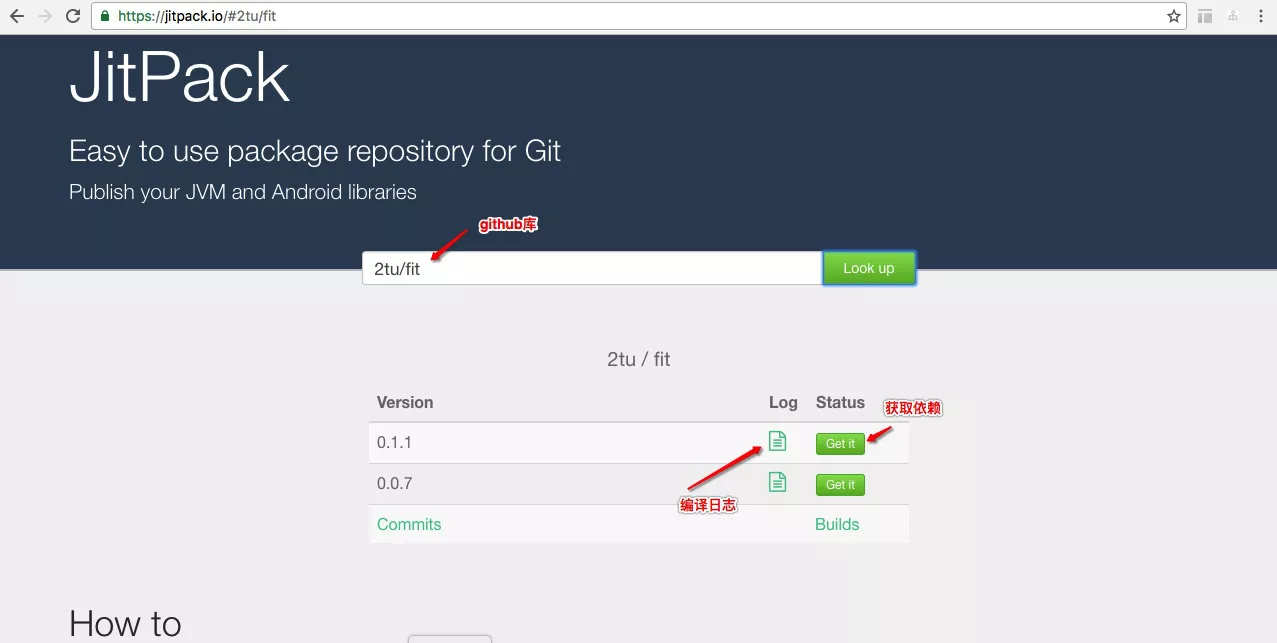
点击“Look up”
点击“Get it”
查看Log
1)在项目中引用
root/build.gradle1
2
3
4
5
6allprojects {
repositories {
jcenter()
maven { url "https://jitpack.io" }
}
}
2)添加依赖
dependencies {
compile 'com.github.username:Project-name:v1.0'
}
一切OK。项目中也可以引用,不用再引用AAR。
目前(2016-8-31)JitPack默认采用gradle2.7,可以采用wrapper方式使用指定Gradle版本。
另外也支持module,详情见下方参考文档。
参考:https://jitpack.io/docs/ANDROID/
https://jitpack.io/docs/BUILDING/#multi-module-projects
http://www.dss886.com/android/2015/10/17/16-23/